If you want to ensure that your website is easily discoverable by search engines, you need to create a robots.txt file. A robots.txt file is a simple text file that tells search engines which pages or sections of your site should not be crawled or indexed.
Why You Need a Robots.txt File
By default, search engine crawlers will attempt to access all pages and resources on your site. However, there may be some pages that you do not want to be indexed or displayed in search results. This could be for a number of reasons, such as:
- Pages with duplicate content
- Pages that are under construction
- Pages that contain sensitive information
A robots.txt file helps to prevent these pages from being crawled and indexed, which can improve your website's search engine optimization (SEO) by ensuring that search engines are only indexing the pages that are relevant and valuable to your audience.
Creating a Robots.txt File
Creating a robots.txt file is a simple process. Here are the steps you need to follow:
- Open a plain text editor such as Notepad or TextEdit.
- Add the following code to the file:
- Save the file as "robots.txt".
- Upload the file to the root directory of your website.
User-agent: * Disallow: /
The code above tells all search engine crawlers to not index any pages on your site. This is a good starting point, but you will likely want to customize the file to suit your specific needs.
Read More - What is SEO? Basics of Search Engine Optimization
Customizing Your Robots.txt File
Customizing your robots.txt file involves adding specific directives that tell search engines which pages or sections of your site should not be crawled or indexed. Here are some examples:
User-agent: *- This directive applies to all search engine crawlers.Disallow: /example-page.html- This directive tells search engines not to crawl or index a specific page on your site.Disallow: /example-directory/- This directive tells search engines not to crawl or index any pages within a specific directory on your site.Disallow: /example-file-type/- This directive tells search engines not to crawl or index any pages with a specific file extension on your site.User-agent: Googlebot- This directive applies only to the Googlebot crawler.User-agent: *
Disallow: /private/
User-agent: Googlebot
Disallow: /confidential/- This directive tells all search engine crawlers not to crawl or index any pages within the /private/ directory, but allows the Googlebot crawler to access pages within the /confidential/ directory.

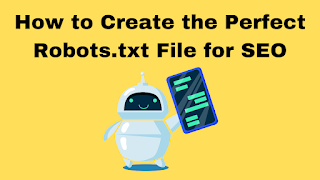



0 Comments